Here I share with you some information about buying a laptop.
Some brands you might consider (from yongxin):
Acer:
currently provides the best bang for buck, but overheating and build quality is an issue, says lotsa user, mainly the overheating is due to the powerful components in the laptop (DEDICATED graphic cards, big HDD, 2GB ram, etc)
Dell:
the reason Dell can keep price low is because they used lower quality but cheaper materials in building the laptop hence the affordable price. some users recommend Dell, apparently its been quite stable.. but not little has complained bout it tho, quite a number.. my fren's Dell ngam ngam after 1 year..screen broke down, bad sector.... well figures..
HP/Compaq:
Hp bought over compaq some aeons ago..HP seems to be offering ridiculous pricing with the specification they offer..some RM3k for a RM2k specs u can get from Dell n others.. however, HP user praise its built quality and sound system( collaboration with Altec Lansing), those who r unlucky might got the defect version..
ASUS:
the new guy on the block, ASUS is an established producer of computer components and the parts they produced might be a bit pricey but what u get in return is long lasting, quality and stable product, mind you tho, GIgabyte bought ASUS over liao, so practically GIGABYTE=ASUS now..
n now ASUS is producing laptop with components from its own factory, same can be expected of its stability and performance. plus it has 2 years GLOBAL warranty. no major complaints from users till now
Toshiba:
Toshiba products are known to be 'tahan lasak'. and same goes to its laptop.I have to agree with that considering the build quality. Sound wise it is collaborating with Harmon Kardon, so you can imagine wat melodious sound it will produce thru the built in speakers (if you plan to use it). My fren has been using one for some 2yrs plus..n has been upgrading since then..(by changing the HDD n ram) customisable..
Fujitsu:
This laptop has the best quality and service in its class. No competition. 3 years international warranty. Built in Japan. bad thing is that expensive and low specs.
Sony:
I dunno techies ppl always advise to stay off Sony laptops, but I personally express unsurmountable desire for them..they r just beautiful and impressive..but heck the cheapest one is some RM5k.. ah well..anyway, they said the build quality is not up to par.and some crashes when using certain programs..
Apple:
the screen is ultimately amazing, the only laptop screeen that can match the apples, is the sony..both are very very sharp and beautiful..but the specs they offer is ridiculous ...nowadays who can live with 512mb and integrated graphics..unless u go for the macbook pro some RM8k..with 3GB Ram..
IBM/Lenovo:
apparently Lenovo bought over IBM, as the history goes, IBM thinkpad are famous for reliability, stability and hardiness. You cant go wrong with an IBM (or Lenovo). it is light, and service is top class.the catch here is tat, it is slow ( the specs are low-end) but u sacrifice portability for performance. n EXPENSIVE gile..
BENQ
A new player in recent years. It used to produce parts for Acer, from users' experience, there has been some overheating issues though short lived, their build quality was of recommendation of severe critics..and it is expensive comapred to Acer. but heck, it offers performance. for RM4k, u get core 2 duo, 2GB, 120GB HDD, 8600GS 256 MB graphics, enough to satisfy hardcore users. and your DVDs never play smoother..
I believe most of the people are easily conned..some laptops comes without OS (operating system meaning Windows XP etc) and they lose out on the Microsoft license.. anyway this is not the point I wanted to convey,
Windows Vista requires at least 1GB Ram to run properly, tats the minimum requirement, if u start installing stuff and cram in all ur files( movies etc), ur new lappy will make u curse will waiting for it to load.,.
Some specifications you might like to consider:
Graphic cards:
There are three main types of graphic cards:
Shared video memory:
Graphic cards with shared video memory use your system memory to render images. It used to be a major setback in performance years ago, for the data transfer rate will be adversely impacted and the competition for memory space and bandwidth will be even more intense. However, with the advent of much faster PCI-E, things get improved dramatically. Nonetheless, you still can't expect all 3D applications run in full power with this type of graphic card. All Intel Integrated Graphic cards fall under this category.
Dedicated memory:
High end computers come with graphic card with only dedicated memory. As dedicated memory is built just beside the GPU and on the graphic card board, the data transfer rate is much higher than that of shared video memory. Furthermore, the graphic card does not need to compete with other applications for memory space and bandwidth, high performance can be expected.
Hybrid memory:
TurboCache and HyperMemory are actually the same technology - hybrid solution. Both are the graphic cards with a hybrid of dedicated and shared video memory, invented by Nvidia and ATI respectively.
The major benefit is that you get a performance boost with very little extra cost, compared to adding more dedicated memory. The graphic card use only the local memory when its dedicated memory is not enough.
For more details and benchmark:
http://www.hardwareanalysis.com/content/article/1766/
Processor:
Intel:
Before you buy a laptop, you should be aware that Intel has recently launched a new platform for its Centrino laptop this year - Santa Rosa.
Why must you be aware?
1. Santa Rosa has higher processing speed (FSB) and higher L2 cache
Caching can greatly affect the overall processing power.
High processing power allow you to run Windows Vista more smoothly (Windows Vista can be very slow for many computers).
For a glimpse at how caching works:
http://computer.howstuffworks.com/cache.htm
2. Save more power when your laptop is idle.
3. The price gap is small but you will get a slight performance boost cum some new features.
These are the new major features:
1. Intel Dynamic Acceleration (IDA)
You may have known that many laptops today are equipped with two cores and you must have heard of how powerful it is when it comes to multi-tasking.
However, what if you want to do only one task at a time and want to do it fast?
IDA has answered the question. When the processor detects that you only need one core, it will cut the power to the other and source more power to the core you are using. It is very useful especially when you are playing game or doing video editing.
It is also claimed that this feature has better Windows Vista Aero support.
2. Turbo Memory
There is one cool feature in Windows Vista, called Readyboost.
If you do not know what the hell it is. It simply means that you can plug in a USB drive or a SD card to get a performance boost, especially when your RAM is not enough. Do google the term, ReadyBoost, if you still do not know.
Well, this Turbo Memory is a build-in usb drive or a SD card inside your laptop to get the boost.
Please also note that HP and Sony laptops are not equipped with Turbo Memory because of some reasons.
3.Wireless
New Santa Rosa platform will come with Wireless-N in addition to a/b/g. It is a faster WiFi protocol.
However, WiMax is still excluded untill next year. Therefore, I suggest not to buy a laptop so early if you want your laptop equipped with WiMax so that you can travel around with your laptop online in the future.
How to tell whether a laptop is equipped with Santa Rosa platform?
1. Look for this sign:
 or this
or this 
2. Processor name starts with T7XXX, for example T7300
3. L2 cache is 4MB
AMD:
AMD Turion 64 and Turion 64 X2 are good processors, even though somewhat they lag behind in terms of market share.
Laptops come with Turion processors are cheap but not inferior for average use.
Therefore, I do recommend Turion laptops if you do not use CPU intensive applications often and require high processing power.
You may have noted that AMD processors have only 512KB L2 cache, one quarter the size of a Intel processor.
However, AMD compensates for its lack of cache memory with memory controller and HyperTransport.
HyperTransport, in layman term, is the communication between the cores. Thus, cores can share common cached data.
In contrast to Intel duo 2 core in which cores work independently, AMD processor can work more effectively and require less cache memory.
DDR memory controllers allows processor to access memory directly, solving the bottleneck of which processor always waits for RAM to respond. This further diminishes the need of cache memory.
Please note that you cannot compare AMD's clock speed with Intel's, for both companies have different yardstick to gauge a processor's clock speed.
Some benchmarks have suggested that AMD processor is slower than Intel processor, but they have admitted that the comparison is unfair. However, AMD Turion 64 X2 is a good processor worth considering, for AMD Turion laptops are cheaper but they give very decent processing power (no problem running Windows Vista as its Intel counterpart).
New series AMD of processor is coming soon, I think AMD will ensure that its processors will be on par with, if not more powerful than rival Intel Duo 2 Core.
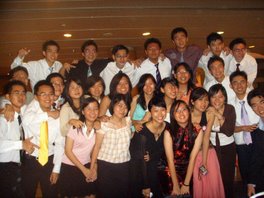
7 comments:
Haiz, should read this earlier... bought my laptop before that.
Anyway, really interesting to find out more about laptop through your post. Thanks
1GB of ram seems not enough. Maybe should get 2GB. But need money...
but then most laptop nowadays come with vista version.... hmm...
on top of all that, there are still complaints on how incompatible many programs are on vista.
so i guess, for the meantime, its wiser to stick with xp first...?
@sz
Recently, some have asked me about laptap, so I might as well post it here. If you bought a Santa Rosa laptop other than HP and Sony, you will get TurboMemory. Thus it will be less hurry to upgrade your ram. Yet, upgrading the RAM will certainly help a lot, especially in the future when more resource-hungry applications come out. Do consider wisely.
@billy
Yes. Most consumer laptops come with Win Vista. This is how the companies attract new buyers - with new operating system
It is not unknown that Microsoft is infamous for its backward-incompatibility. However, do keep in mind that Windows XP might become obsolete in the future, just like how XP replaces Windows Me and 98.
Although Windows XP is slow, it is bundled with many features, which are worth to upgrade (provided that money is not a big issue lor, :)
I can see a budding computer expert 'in the making' here .... maybe when i get my new laptop in say two years time i will contact you yeah, sky ??
o.O
@firingSQUAT
Sure.
Thanks for your compliments. I'm flattered.
@qwen
What is the meaning of o.O ?
As often as not, I can't understand your smiley, crying, surprised, acting smart, genuinely stupid, sad, whatever faces in text form.
Post a Comment